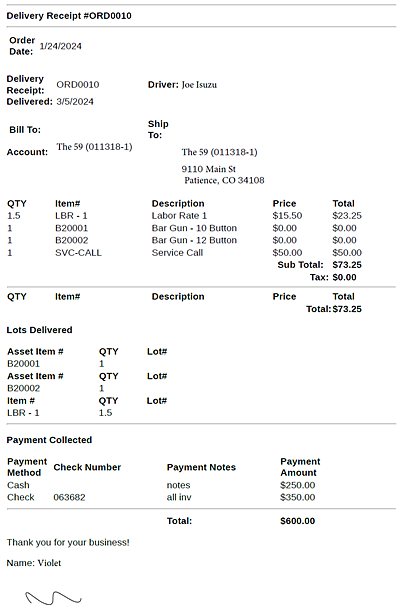Pricing
TrackAbout’s Pricing feature lets you include unit prices in the deliveries you make using TrackAbout Mobile 7, and show unit pricing on customer receipts emailed or printed from TrackAbout.
NOTE
TrackAbout’s Pricing Feature requires the Delivery with Integrated Order Sync, TrackAbout Mobile 7, and integration via API with your business system. For information on enabling the Pricing Feature and integration, please contact TrackAbout Support.
How it Works
Your business system sends unit price data to TrackAbout using the TrackAbout API each time you create an order or trip, or by setting default prices.
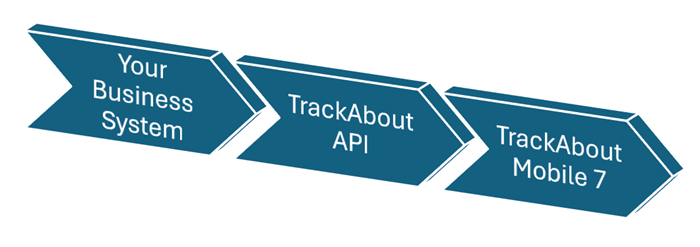
Orders — (POST /orders/pending/batch) Unit prices set for an order are used instead of any set for the trip, or any default, for that order only. Unit prices are set for each item in an individual order when the order is sent to TrackAbout from your business system, by Product Code.
Trips — (POST /trips/prices) Unit prices set for a trip are used instead of any default unit price, for that trip only. Unit prices are set for each item in every order included in an individual trip, by Product Code. This lets you set unit prices for a trip even if you use a warehouse management system and your truckloads are done external to TrackAbout. This can also be used to set pricing by customer.
Default — (POST /prices) The default unit price is used if an order or trip does not override the price of the item. Unit prices are set and updated outside of orders and trips, by Product Code. The API call can be made to set unit prices when you first start using the pricing feature, or whenever you add a new product or update pricing for an existing product.
You can select if pricing information is shown in TrackAbout Mobile 7’s Delivery actions on an order-by-order basis, letting you control whether individual customers can see your unit pricing.
When adding a new order through TrackAbout Web (Add New Order), select Pricing Shown For Order to show pricing on the order.
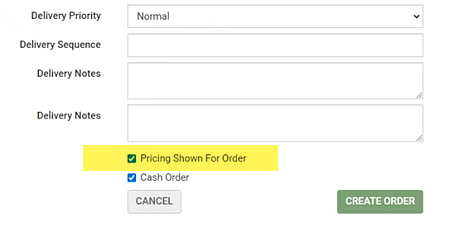
If you allow your drivers to take cash on delivery, you can also select Cash Order when creating the order. This makes it mandatory for the driver to collect cash for the order before the delivery can be completed in TrackAbout Mobile 7.
Deliveries
When pricing is enabled, unit prices can be included in the order information shown in Delivery (with Integrated Order Sync) actions in TrackAbout Mobile 7.

Unit prices are shown for each item on the order, by Product Code. If there are items in an order that don’t have a set unit price, even if it is 0.00, you aren’t allowed to complete the delivery.

If you add a line item to an order during a delivery, its unit price is included if its price was set in the order or trip, or it has a default unit price already set in TrackAbout.
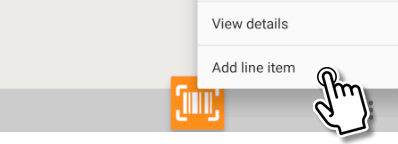
Unit prices are used to calculate order subtotals and totals, and subtotals and totals are shown on the order confirmation screen.
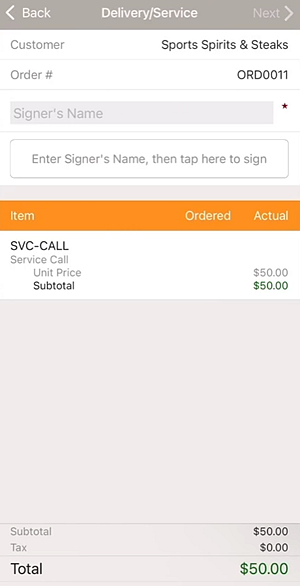
Unit prices and subtotals can also be included on customer receipts.