Bulk Delivery Forecasting
This feature predicts when bulk tanks will need to be filled based on historical usage patterns.
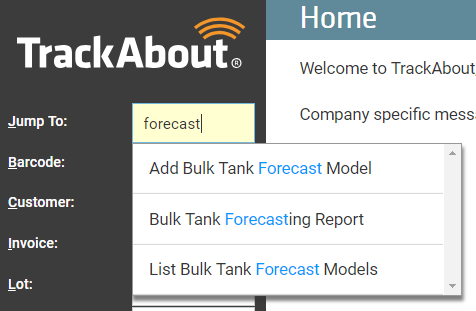
Setting up Forecasting Models
Use the Add Bulk Tank Forecast Model page to create your models.Each customer can be assigned to a different forecasting model.
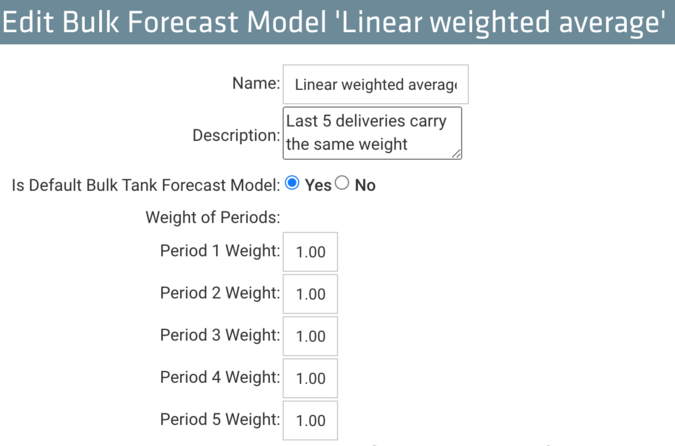
TrackAbout current supports one averaging method, a Linear Weighted average of the most recent 5 filling cycles.
Forecasting Report
The Bulk Tank Forecasting Report allows users to view bulk tanks with planned fill dates in the near future, calculated based on the estimated empty date.
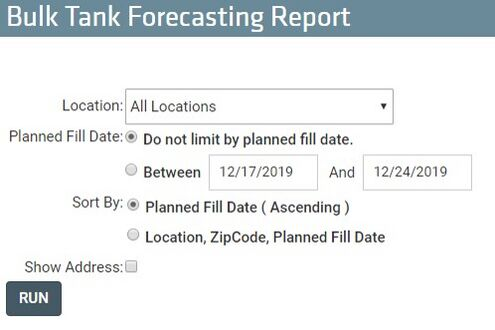
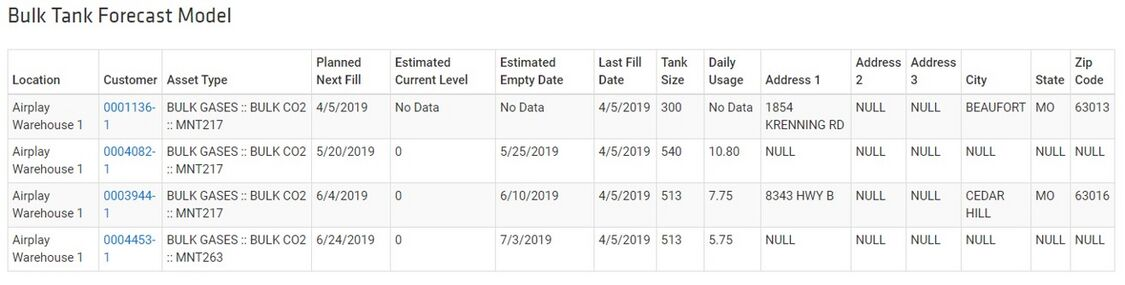
List Bulk Tank Forecast Models
You can choose a Bulk Tank Forecasting model that is most suitable for your operations from the List Bulk Tank Forecast Models page.
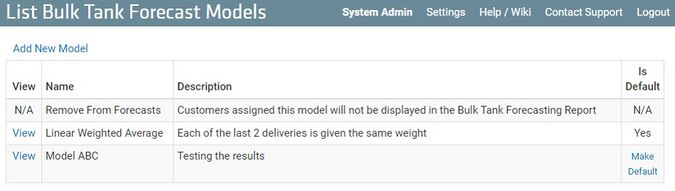
Configuration Options
Bulk Delivery Forecasting has a number of built-in custom settings.
Days Between Deliveries — Default days between deliveries without enough history for forecasts (from 0 to 1000).
Days Until Empty — Safety stock, days until empty (from 0 to 10).
Number of Deliveries Before Using Forecast — Number of deliveries before forecast can be used instead of default days between deliveries (from 1 to 255).
Percentage of Volume — Percentage of volume to keep as safety stock (from 0 to 100).
To find out how these settings are configured currently, of to change any of these option settings, contact TrackAbout support.
