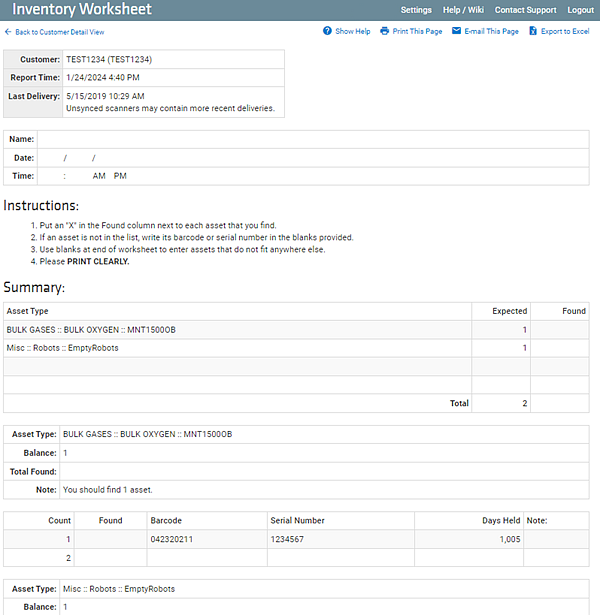Inventory Worksheet
The Inventory Worksheet creates a printable worksheet of assets with a customer, for use as a form that can be filled in during a customer inventory.
Generating an Inventory Worksheet
-
Go to Customers ð Customer List.
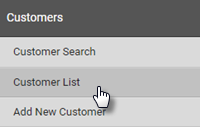
-
Find the customer you’re looking for and click View.
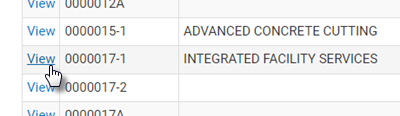
-
Click the Customer Reports tab.
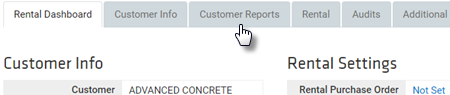
-
Click Inventory Worksheet.
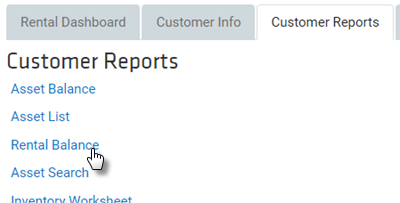
-
This creates an inventory worksheet pre-filled in with customer information and a list of the assets TrackAbout shows should be at the customer’s location(s). The asset list has a column that can be filled in with the actual number found at the customer. It also includes instructions for using the worksheet.