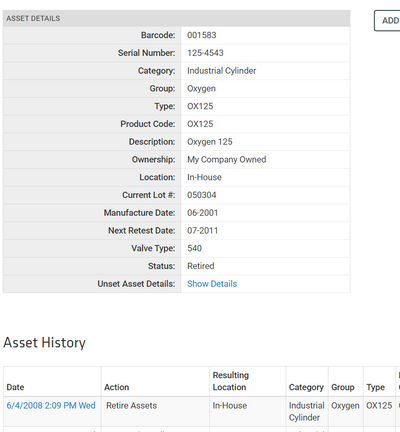Cleaning up Data
Sometimes bad data creeps into your system — but it can be cleaned up. Here's how.
Deleting Assets
An asset is automatically deleted from the system if it is not associated with any records.
So, if an asset was created in error, the asset can be detached from the record and as long as it is not associated with any other records, it will cease to exist.
Detaching Assets is an option on most all transactional records. See here for example:
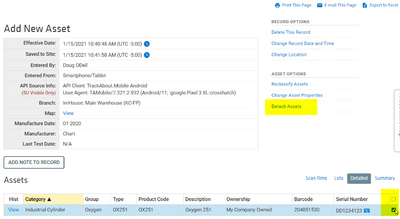
Junking / Retiring Assets
If the asset is associated with multiple records and you now longer want to track it, or it is not a valid asset, we recommend you Junk or Retire the asset to remove it from the system. Both of these functions can be completed from the Asset's History page:
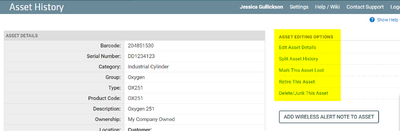
-
Junk an asset means to update it with a Status of "Junked" and removes all asset history from the Asset's page. This is most often used for TEST assets or assets that aren't valid or were created in error.
-
Retire an asset means to update it with a Status of "Retired". In this case, the asset's history will be retained for viewing within the system. Often this is used in the case that an asset is no longer serviceable or it has been sold and you are confident it will never be tracked again.