Collision Resolution Error
What happens when a Collision Resolution Error happens?
TrackAbout Support proactively monitors these errors the same way we monitor Sync Problems. The work flow for these issues follow this flow:
-
As soon as an error is generated, a support ticket is created.
-
TrackAbout Support addresses these issues as quickly as possible. (We place them at the top of our queue.)
-
After the problem has been resolved, a TrackAbout Support Specialist will email the user who attempted to resolve the collision.
-
There are times when our attempts to resolve the underlying problem did not resolve the issue or uncovered another issue with that collision resolution. If that happens, when that collision is attempted again a new support ticket will be generated. TrackAbout Support will again proactively fix the underlying problem and communicate with the user who attempted to resolve the collision.
-
The Underlying Cause
There are two issues that make up the majority of collision resolution errors:
-
The resolution would cause a customer's non-exchange NS balance to go negative.
-
Two different records have the same effective date / time.
Potential Negative Not Scanned (NS) balance
These errors occur when the resolution of a collision would reduce a customer's DNS or RNS balance below zero.
The general scenario is as follows:
-
A customer's NS balance is taken to zero by some action (Reduce NS Balance, Customer Audit, etc.)
-
Later, Asset A, which at one point was on the customer's balance, is merged with Asset B. Asset B's history now reduces the customer's balance prior to the action which zeroed out DNS and RNS balances.
-
Now that Asset B (merged into Asset A) has caused the balance to go negative, the ensuing action which zeroed out the DNS and RNS balances now causes the NS balance to go negative, causing the error.
This issue can be exacerbated if collisions are not resolved in a timely manner.
Same Effective Date
These errors occur when the resolution of a collision would create a record that has the same effective date as a record that already exists in the system.
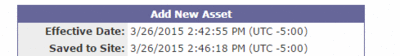
When an action is saved in TrackAbout via a mobile device the time captured is down to the second. You will notice in the screenshot above that the time is 2:42:55. Because these records have a time captured to the second, it is very unlikely that they will encounter a Same Effective Date Error.
The majority of these errors come from records that are created on the website - Edit, locate, add new, invoices, maintenance, etc. These records will end in :00 as the user is not able to choose the time down to the second.
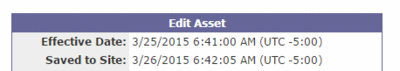
If you are attempting to save a record on the website with an effective date that already exists, you have seen this error message:
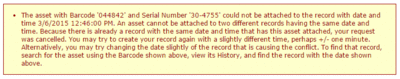
The same rules apply to collisions as current actions being saved to the system.
