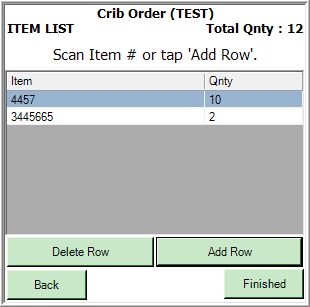Crib Replenishment (Crib Ordering)
A "crib" usually refers to a tool container or any other kind of container that contains items that are tracked. It is sometimes called a "tool crib". TrackAbout provides some function that allow users to capture items removed from a crib and send the data regarding the items removed up to the web site. The data is saved to a flat file and clients picks it up via FTP.
Overview
-
Collect part number and quantities for reorders in the field
-
Pass this information back to your business system to create orders
-
For tool cribs in particular, allow for taking an inventory of the inventory of the crib and sending this inventory back to the business system
-
Handheld computers can be given to the customer and locked into a Crib Inventory mode so they are just used for this one function for the customer
Crib Inventory
TrackAbout also has a basic capability to receive crib detail data from the client. This data describes the different cribs that exist and the items that the cribs contain. This is called the Crib Inventory feature. When enabled, the Crib Information we receive from the client is sent down to the handheld. The screens shown in the handheld for Crib Inventory require the user to select the Customer and the Crib Order Number from a list instead of them being keyed in. The items that are recorded in the crib also have to be selected from a list instead of being typed in.
In either mode of crib operation (order or inventory), once the Crib Order is saved to the site, the data is exported to a file in the client's FTP folder. The export format in the two cases are different.
Sample Screens
Crib Order
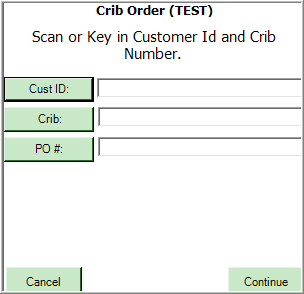
Crib Order - Items