Linked Exchange
The Challenge
-
You have customers that keep their own records of deliveries and returns from you.
-
Your records sometimes don't match those of your customers and this causes disputes.
-
Your customer might have their own tracking system (even if it is paper based) and the customer has to manually record every property of the assets you deliver to them. This includes the type of asset, who owns it, when it was delivered, its lot number and other special properties. You have already entered this information into TrackAbout, but your customer must also manually key it into their tracking system.
Overview
-
Imagine that when you made a delivery to a customer, you also gave them a printout that listed all of the shipped and returned assets. This printout included many of the current properties of each asset.
-
Then the customer loaded this printout up into their tracking system – rather than keying it in manually.
-
This is basically how Linked Exchange works today, except that it's all electronic and automatic
The Linked Exchange Module allows you to share tracking information with another company using TrackAbout's asset tracking.
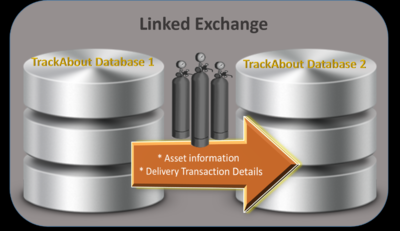
I'll call this company your 'partner' in the text below. The idea is that you would get your partner to replace whatever internal tracking they are doing today with TrackAbout. This will be a separate TrackAbout installation and they will have their own database and have all of the features and benefits associated with that.
From your point of view this is good because then you can link your tracking system with their tracking system. So when you make deliveries to them the assets show up in their system already tagged with barcodes and with all of their properties already set. This saves your partner all of the time of adding assets to the system. So all they need to do is scan these assets back and forth with their customers.
When you go and pickup assets from this partner they will be removed from the partner's list of active assets and they will move back into your system.
You do not have any visibility to the movement of the assets inside of the partner. This is good because the partner likely does not want you to have this access as they want to keep their list of customers a secret.
This linking of data increases the accuracy of asset balances because both you and your partner are looking at the same set of data. Problems can be quickly found and fixed. This decreases disputes and so increases the chance that you will continue to keep this partner as a customer for a long time to come.
Once setup this Linked Exchange Module makes it harder for this partner to leave you as a supplier because your tracking systems are linked it would be a big loss of time for them to switch to a different supplier and go back to keying in tracking information manually again.
How It Works
Determining what records are sent
Monitoring the Linked Exchange queue
