Linked Exchange Setting up Partners
The partner receiving deliveries must do the following:
1. In the Linked Exchange section, select Partner Management.
2. Under "I Want To...", choose "Receive Deliveries from a New Partner". This will take you to the Set Up New Partner page.
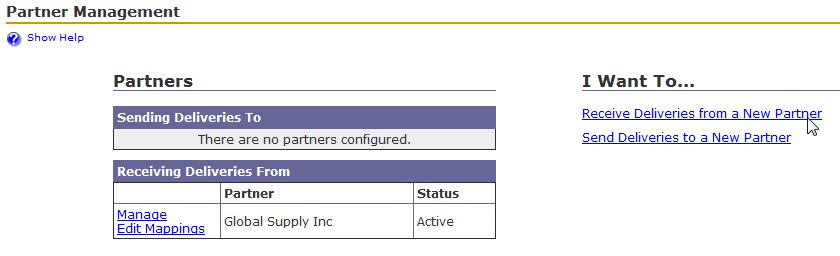
3. On the Set Up New Partner page, fill out a name for the partner, an ownership for assets that will be received from this partner, and an email address to which the verification email will be sent.
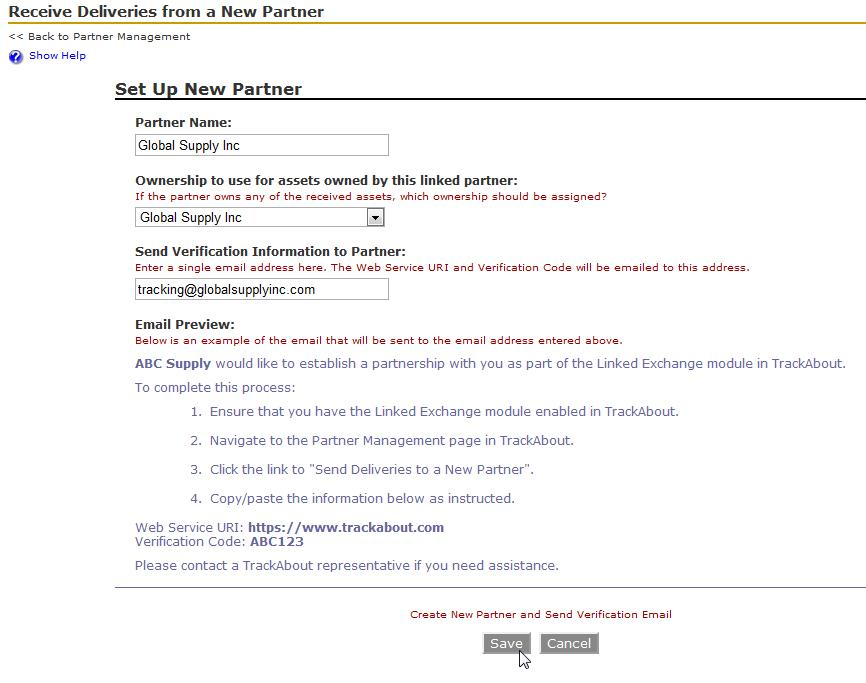
4. Click save.
Once the partner information has been saved, an email will be sent to the email address indicated. The next screen allows you to manage information about this partnership, including:
-
Setting email addresses that will be used when there are problems processing messages
-
Setting email addresses that will be used when there are missing mappings.
-
Resending partner verification information (before the partnership is verified by the sender)
-
Managing partnership name and asset ownership settings.
-
Disabling this partnership.
