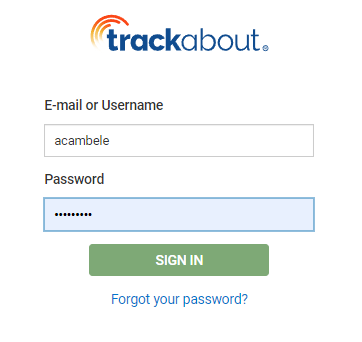Logging In
Your TrackAbout representative will create your first system administrator user for the site. You will receive an email from TrackAbout with a link for you to set a password and then log into the site. You can log into TrackAbout in a few ways:
-
Go to YourDomain.trackabout.com. So if your website was abc.com then you could go to abc.trackabout.com.
-
The benefit of using this YourDomain.trackabout.com URL is that you will always see your customized banner across the top of the page — even when logging in from a new computer or a customer computer. When you log in with the two methods below, you will first see a generic TrackAbout banner the first time that you log in from any given computer. After that first login the computer should remember your banner, but the banner may be cleared periodically if you flush the browsers cache of stored info.
-
This url is also easy to remember and makes the site more tailor-made.
-
-
Go to https://www.trackabout.com/public/login.aspx
-
Go to trackabout.com and click the "Login" link in the upper right corner of this page.
First Time Users
-
Check your inbox for an email from TrackAbout: ‘Your New TrackAbout Account is Ready’
-
Click on the link in the email to go to the Password Assistance page
-
Type in your password and click Submit
Login Via the TrackAbout Website
-
Go to www.trackabout.com
-
Click Log In in the upper right

-
Type in your username and password
-
Hint: If you received a ‘Your New TrackAbout Account is Ready’ email, your username is probably your email address
Log Directly into Your Database
-
Go to www.[your web address].trackabout.com
-
Type in your username and password
-
Hint: If you received a ‘Your New TrackAbout Account is Ready’ email, your username is probably your email address
-