Pre-Trip
Pre-Trip is useful for customers who are not subscribing to TrackAbout's Delivery with Integrated Order Sync module.
Some customers want all of their delivery records to be associated with a particular vehicle. However, without the Delivery with Integrated Order Sync module, this association is not automatically made. Pre-Trip allows a driver to associate their handheld with a Truck.
This way each delivery performed from that handheld will be associated with that truck.
How It Works
This action is conducted to make an association between the handheld and the vehicle. There is no resulting record created, but the associated truck will be listed on any delivery records created.
The next login to the handheld, or the next calendar day, will clear the selected truck and allow for the selection of a different truck.
NOTE
The user logged in must be set up as a Truck Driver in order for his/her deliveries to be included when reconciling the truck load at the end of the day. This set up is done via the Internal Users page on the TrackAbout website.
TrackAbout Mobile 6
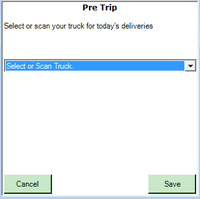
Click Pre Trip from the main menu. Then select the appropriate Truck to be associated with the handheld, and click Save. The user will be taken back to the main menu.
