Delivery with Integrated Order Sync Receipt
The Delivery Receipt feature lets you email or print delivery receipts from TrackAbout Mobile 7.
NOTE
Emailing Receipts is available both in TrackAbout's Simple Delivery and Delivery with Integrated Order Sync module.
Printing receipts while in the field requires a mobile Bluetooth printer that supports PDF printing or a Zebra-brand mobile printer and TrackAbout Mobile 7 running on an Android device. Electronic receipts can be emailed whether you’re using printers or not.
| Features | No Printers | Zebra Printers | Other Brand Printers* |
|---|---|---|---|
| Yes | Yes | Yes | |
| No | Yes** | Yes** | |
Preview Receipt on Device | No | No | Yes |
View Receipt in TrackAbout Web | Only when email is generated during delivery | Yes | Yes |
Location-Specific Receipts | Yes | Yes*** | Yes*** |
Receipt Customization Available | Yes*** | Yes*** | Yes*** |
NOTE
* Printer must support PDF printing.
** Requires TrackAbout Mobile 7 on Android. TrackAbout Mobile 7 on iOS does not support printing.
*** Customization by TrackAbout Support at applicable rate.
Receipt Format
In addition to basic information such as delivery date, the standard default receipt shows an asset’s barcode, serial number, and lot number (if applicable).
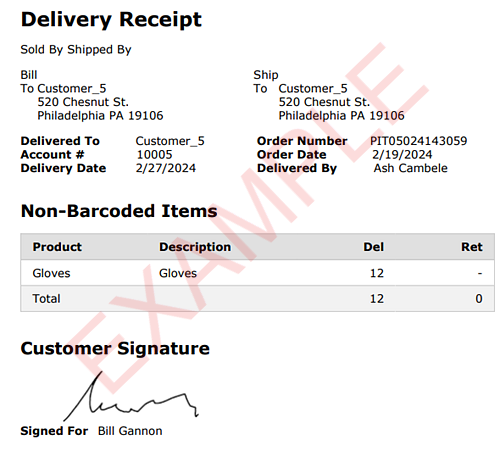
The default output can be customized for you by TrackAbout Support to include other information:
-
Customer Name
-
Customer Number
-
Customer Phone Number
-
Order Number
-
Order Date
-
Delivery Date
-
Purchase Order Number
-
Entered By (Order Created By)
-
Customer Comments
-
Order Comments
-
Signer Name
-
Signature
-
Record Note
-
Trip Number
-
Sales Location / Branch
-
Bill From Branch Phone
-
Bill From Branch Fax
-
Payment Terms
-
Sales Order Number
-
Barcoded Deliver Count
-
Barcoded Return Count
-
Barcoded Count
-
Not-Scanned Deliver Count
-
Not-Scanned Return Count
-
Not-Scanned Count
-
Hardgoods Count
-
Non-Barcoded Deliver Count
-
Non-Barcoded Return Count
-
Non-Barcoded Count
-
Deliver Total
-
Return Total
-
Dangerous Goods
NOTES
If your delivery receipt template includes a dangerous goods section, it is only if this feature is enabled and the delivery record contains delivered assets (not returns) that require a dangerous goods declaration.
Set at the Asset Family level.
-
Address Type Fields
NOTE
Each Address Type field can include: Up to six address lines, up to 2 footer lines, and one City, Region, Sub Region, Postal Code, and Country line
-
Sold By
-
Shipped By
-
Bill To
-
Ship To
-
