Quality Certificates
Bulk Quality Certificates
NOTE
This feature is used in association with the TrackAbout Bulk Production Module. If you have not set subscribed to this module, please contact TrackAbout Support for details.
The Bulk Quality Certificate can be created for any bulk order by clicking on the View Bulk Orders page under the Bulk Production tab on the left-hand navigation menu.

Create Bulk Quality Certificate
Once you click Create Quality Certificate, you will be taken to the screen below:
-
The certificate cannot be created until the bulk order has been fulfilled
-
The lot number automatically populates from the selected bulk order
-
Identify a particular customer that the quality certificate is for, which will then populate the customer’s information on the quality certificate as well as the shipping address
-
User must select the type of quality certificate that needs to be created, as well as the type of remarks template that should be associated. Based on the product that has been filled, and the template that has been selected, the certificate will look different.
-
User also has the option of adding additional remarks that will then populate on the quality certificate.
-
The date format of the quality certificate will depend on the locale of the user. For example, if you are in the United States, the date format will be MM/DD/YYYY. If you are in Brazil, the date format will be DD/MM/YYYY.
Create Bulk Quality Certificate
If you need to add additional information to a bulk product code for quality certificate purposes, please go to TrackAbout Config w Product Code Mappings, enter in the product code, and click Edit. From here, you will be able to add the information below to a product code:
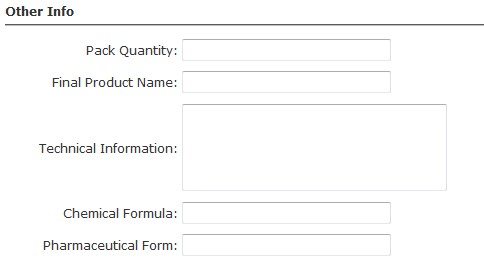
Default Text cannot be modified on the website. Please contact TrackAbout Support to change this text.
