Sort Trip Load (Picking)
Ensure your drivers get out the door with the items they need to fulfill customer deliveries. Even better, do it without having to carry around a ton of paperwork. TrackAbout provides functionality to assist in preparing your orders for delivery. Some industries call this process “Preparing Orders for Delivery”, “Staging”, or “Sort Trip Load”.
This Picking functionality is available at no additional cost to clients who subscribe to TrackAbout’s Point of Delivery module on TrackAbout Mobile 6.
Step 1 – Entering Orders in TrackAbout
Load customer orders into TrackAbout. This can be done manually through the TrackAbout website or through one of several supported integration methods.
Customer Orders entered in TrackAbout will include which trucks are to be used to make the deliveries. These orders are grouped into “Trips” by truck.
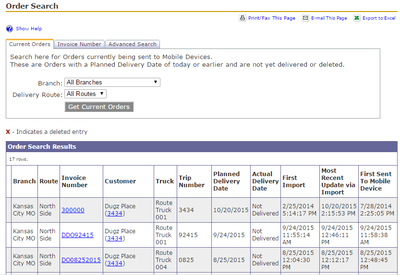
Step 2 – Scanning Assets
Use handheld devices to scan items in preparation for delivery. TrackAbout will display to the user what has been ordered and will track what items have been scanned in preparation for delivery.
Then, the system will compare what was ordered to what has been scanned and let you know if anything for that order is missing. In this example, 2 Industrial Oxygen cylinders have been ordered, but 0 have been scanned. The system will alert the operator to the mismatch.

You have several options to control how your operators scan assets to stage them for orders. Some of these include:
-
Limit scanning to only products that have been included on the order
-
Limit operators to only include assets that are uniquely barcoded/tagged
-
Allow operators to include Hardgoods/Consumables
Step 3 – Satisfy Customer Orders
Load and Deliver! TrackAbout now knows which assets are staged for delivery.
Based on your specific processes, your operators/drivers would then use the Load Truck functionality to get assets onto and associated with a truck, ready to satisfy those customer orders.
Because the preparation phase is more efficient using TrackAbout, you can get your drivers out the door earlier and with better information.
Print Truck Load/Pick Lists
This is handled through custom reports.
This is a 'load sheet' to ensure that the right products are loaded on a truck based on the orders assigned to that truck.
Benefits for using this Feature
-
Allows delivery personnel to feel confident that they have the inventory they need to fulfill customer orders.
-
Improves alerting capability about product shortages and back orders
-
Reduce manual entry and errors! Operators may still choose to carry along paperwork as back-up, but all the Picking information operators need will be available right through the handheld.
