Trouble Exporting To Excel
We have reports that an update was delivered by Microsoft directly into Excel itself. Once installed, Export to Excel on the TrackAbout site was working once again.
You might be able to install your own updates, depending on your local IT policy. Within Excel 2016 (might work for older versions), go to File...Account. Click Office Updates and choose Update Now.
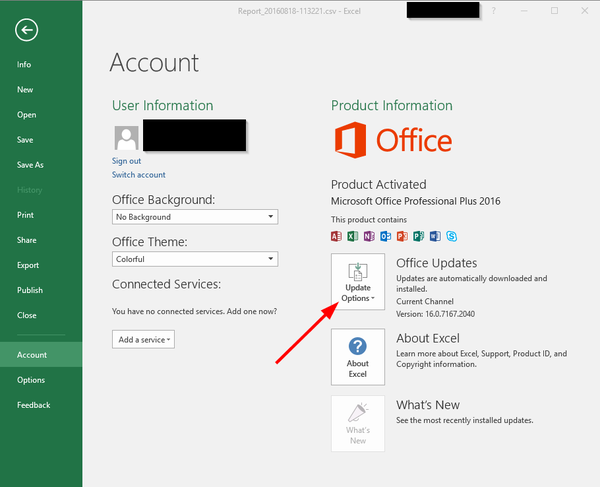
Executive Summary
Some users are finding themselves unable to export pages to Excel from the TrackAbout web site the way they used to.
Downloaded Excel files are not opening properly, or appear blank when they are opened.
Why is this happening?
Microsoft releases Windows Updates on the second Tuesday of every month (a.k.a. Patch Tuesday). In the July 12, 2016 bundle, Microsoft included an update named KB3115262.
This Microsoft update broke a common feature of Excel that allowed Excel to open HTML files containing table data downloaded from web sites. This has caused Export to Excel functionality to break in TrackAbout, as well as countless other web sites.
If this hasn't happened to you yet, it's possible your IT department has not yet deployed the July Microsoft patches to your computer.
This is not browser-specific. It doesn't matter whether you use Internet Explorer vs. Chrome vs. Firefox. Things broke because Microsoft changed how Excel works, not how browsers work.
This is not a result of TrackAbout's recent UI Facelift. We actually wish it was, because we could fix it quickly.
Is Microsoft Aware of What They've Done?
They are aware. We're following this Microsoft TechNet post where people are complaining to Microsoft.
It appears Microsoft has broken a great many web sites, including Salesforce and their own Microsoft Dynamics CRM product with this change.
We Are Working on a Fix
We have engineers working right now to change the way users download data from the site. It should be a permanent fix, if we can get it working. But it won't be available for a month or two at best.
What Are The Workarounds in the Mean Time?
The easiest workaround is to stop using Export to Excel for now, and instead manually copy/paste the table data from the page you want into Excel. If you highlight and select just a table in a web page and 

 copy, you can then
copy, you can then 

 paste the table directly into Excel.
paste the table directly into Excel.
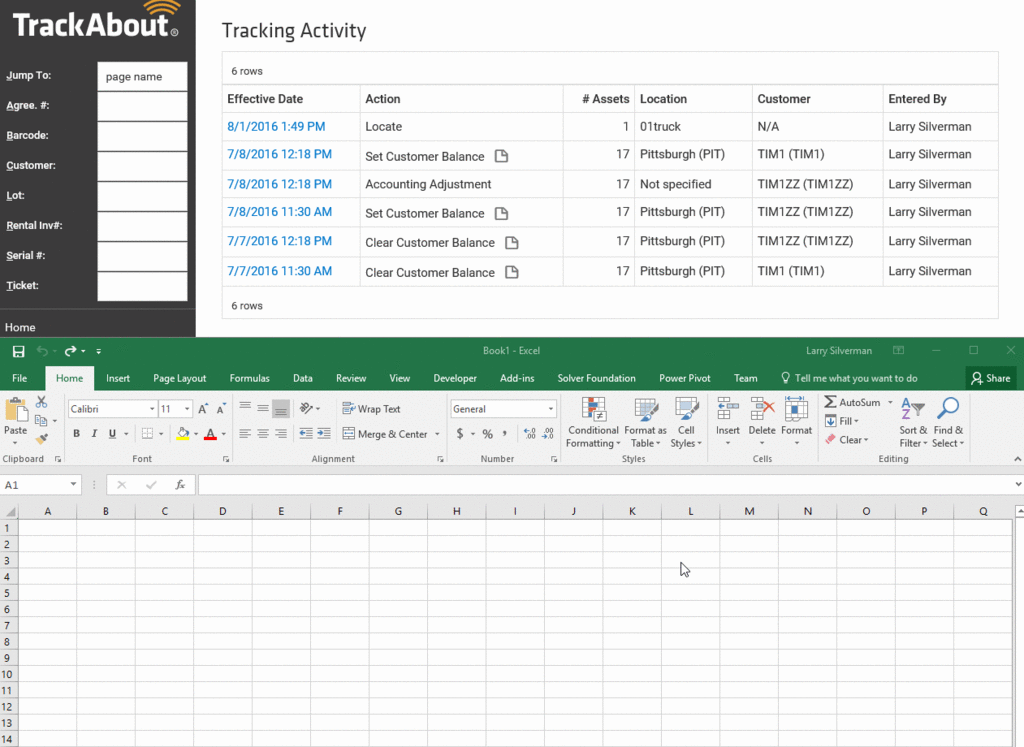
There are a great many workarounds suggested in the Microsoft TechNet post. The best option for your company should be discussed with your IT staff.
It's difficult for us to recommend the best workaround from those possible because every company has different security policy. The easiest fix is to uninstall KB3115262. However, since this is a "recommended" security update, it's not really our place to tell you to do that.
Other fixes require a user to have Administrator privileges on his or her machine, which no regular user should have.
Summary of Workarounds
-
Copy and paste into Excel
-
If a user has Administrator privileges, that user can "unblock" the .XLS file so it will open. Right-click on the downloaded .XLS file, go to Properties, and click Unblock. You have to do this on every downloaded file.
-
One suggestion is to email the .XLS file to yourself. It might open out of your Email client.
-
Another suggestion is to disable Excel protected view for files originating from the Internet. This is not a great workaround, and we don't recommend it, because it exposes users to risks from every other site on the Internet.
