Truck Audit
Prior to departing an internal facility, a loaded truck can be reviewed using the Truck Audit functionality.
Truck Audit allows an operator to conduct a blind count of the assets by product loaded onto the truck. The asset quantities are compared to the total quantity of assets loaded onto the truck by way of the Load Truck function. In this case, the handheld does not validate the presence of specific barcodes, but compares based on Product Code and Quantity.
In the case of a mismatch (i.e. the asset counts don't match the quantities that have been scanned onto the truck) the operator will be alerted the audit has failed. In this case, there is an option to go back and count again, or else the audit record can be saved as it is.
This functionality is available to TrackAbout clients using the Delivery with Integrated Order Sync and Truck Load modules.
Work Flow
When using Delivery with Integrated Order Sync, Orders/Pending Deliveries are grouped together in Trips. During the Truck Audit action, the operator will first be required to enter the Trip.
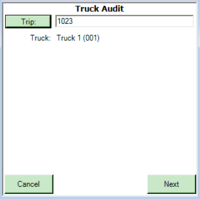
TrackAbout will do a look up on the Trip number and identify the associated Truck. Please ensure the orders on the trip entered have a truck assigned to them.
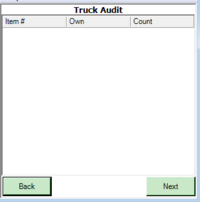
Once the system knows which Truck and Trip is being audited, the operator will see a screen which lists the products known to be loaded on the Truck.
At this point, the operator can tap on each row and enter the quantity of assets for each product. This is recording a quantity based on a manual counting of the assets on the vehicle. There is no scanning barcodes during this action.
Once all quantities are captured, the system will compare the products by quantity entered during the audit with the quantities by product known to have been scanned onto the Truck using the Load Truck functionality.
If the quantities match, the Audit is considered Passed. If there is a mismatch, the Audit is considered Failed. Either way, the operator has the option to go back to modify the asset counts collected for the audit, or the record can be saved, regardless of whether it Passed or Failed.

