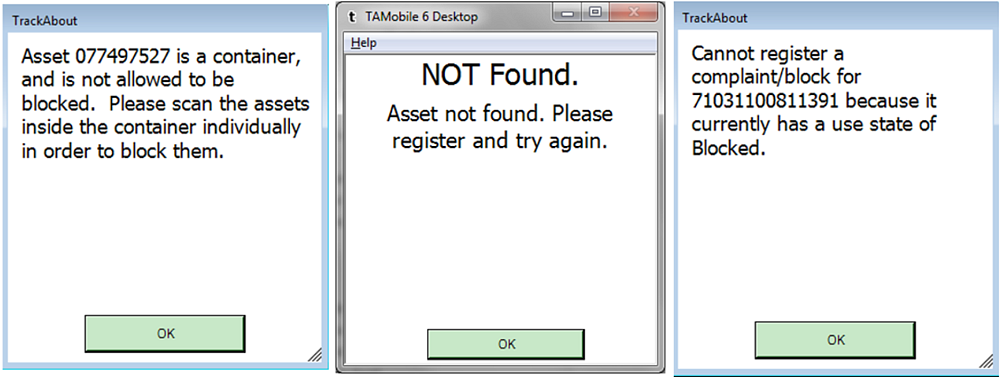Block on TrackAbout Mobile 6
Handheld Action
The Block action is used to identify assets with issues and prevent them from being used in TrackAbout processes such as Filling, Sorting and Delivery. Blocked assets must go through the maintenance process before returning to regular service.
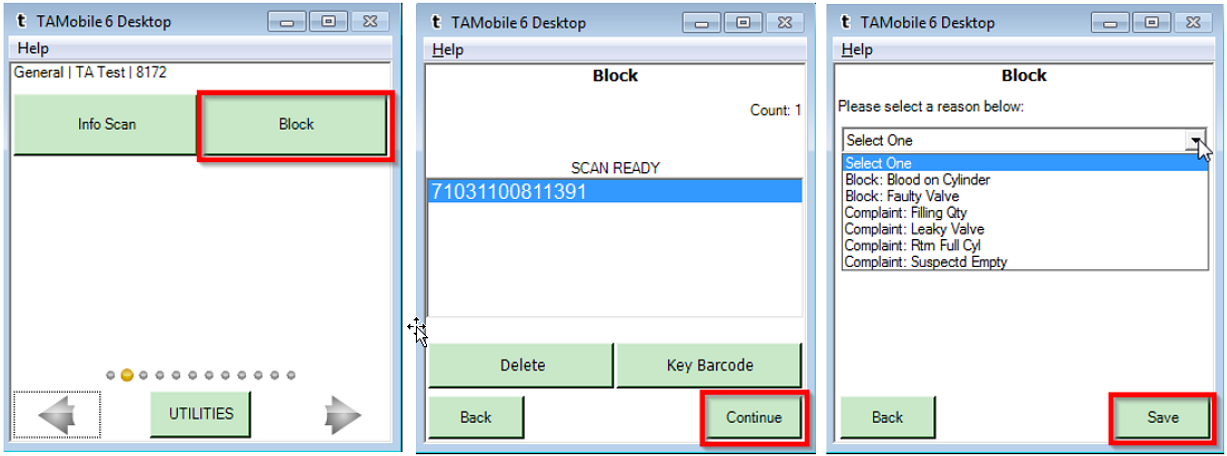
Block Asset Validation
The Block Assets actions can include wireless lookups. This means, when an operator scans an asset, TrackAbout will look for information specific to that asset and make sure it's valid for the action.
For instance, if an invalid asset is scanned or keyed into the Block Asset Screen, an error message will be shown and the asset will not be allowed to be scrapped.
There are several scenarios in which an asset might be invalid for the action depending on the business rules enabled for the client. For example: The asset is not registered in the system The asset is in an invalid Use State for block (such as it is already "Blocked") The asset is known to be part of a bundle or pack