Recent Deliveries
Recent Deliveries lets you view details about your recent deliveries, as well as view and reprint delivery receipts from those deliveries.
NOTE
These instructions are for the base version of TrackAbout Mobile 7. Because TrackAbout Mobile 7 is highly customizable, the screens and prompts you see may differ from those shown here.
To use Recent Deliveries:
-
Start Recent Deliveries
-
View recent deliveries
-
Select a delivery to view details of
-
Send copies of the receipt
Tap Recent Deliveries to begin.
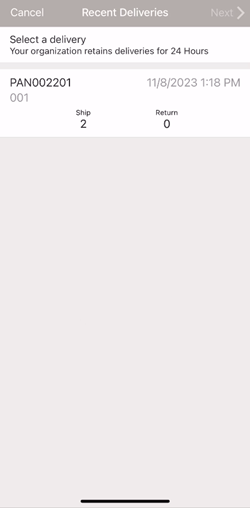
Displays your recently completed deliveries.
Tap a delivery to select it, then tap NEXT to view its details.
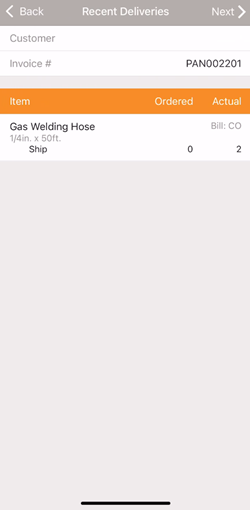
Customer — The customer the order was delivered to.
Invoice # — The invoice number of the order.
Line Items — Lists the individual line items in the delivery.
Item — The item name.
Ordered — The number of the item ordered.
Actual — The number of the item delivered.
NEXT — Tap to continue to the next screen, where you can email copies of the receipt.
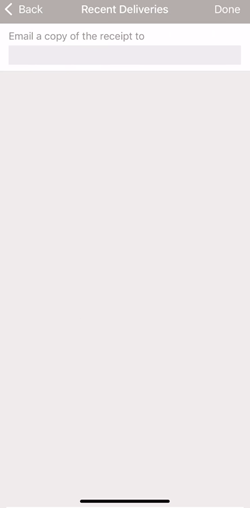
Enter one or more email addresses (separated by commas) into the "Email a copy of the receipt to" field and tap DONE to email copies of the receipt.
Tap DONE without entering email addresses to finish without sending receipt copies.
