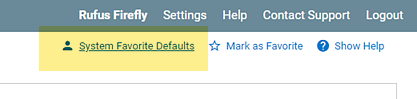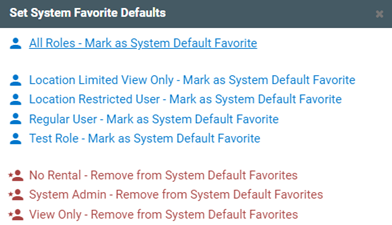Favorites
TrackAbout Web ► Favorites
You can favorite TrackAbout Web pages for quick access later. Favorited pages are listed under Favorites in the main menu.
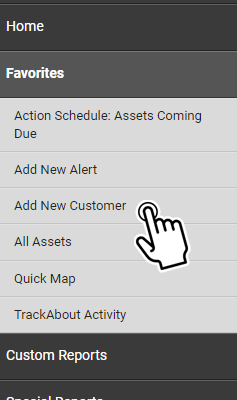
You can add a page to your Favorites by clicking “Mark as Favorite” when viewing the page.
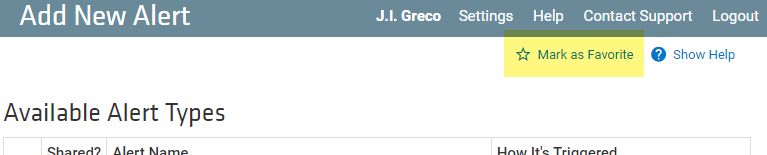
To remove a page from Favorites your favorites, click “Remove from Favorites” when viewing the page.
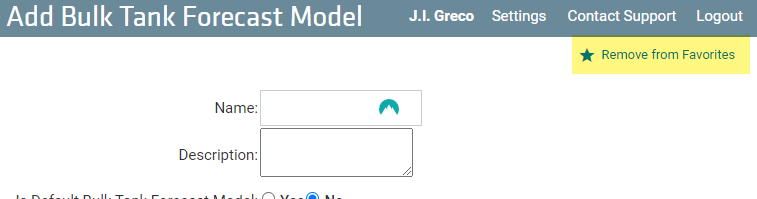
If you're a System Administrator, you can also add pages to other user’s Favorites as system default favorites by clicking “Mark as System Default Favorite” when viewing the page.
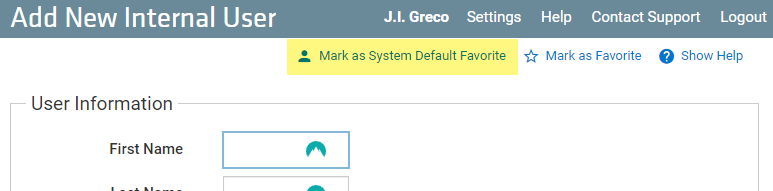
Make the page a favorite for everyone by selecting All Roles or make the page a favorite only for users with the selected role(s).
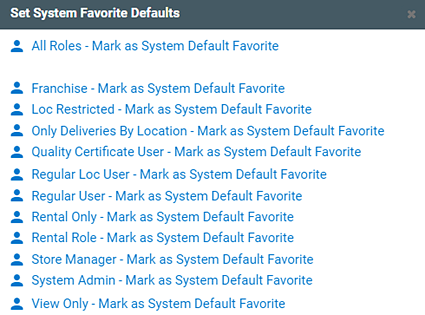
System default favorites can be removed from Favorites by clicking “System Default Favorites” when viewing the page and selecting the favorites to remove.