Condemned and Sold Assets
TrackAbout Web ► Management Reports ► Condemned and Sold Assets
Jump To: Condemned and Sold Assets
This page is used to view assets with Use States of either Condemned (scrapped) or Sold. These types of assets are not represented in inventory counts.
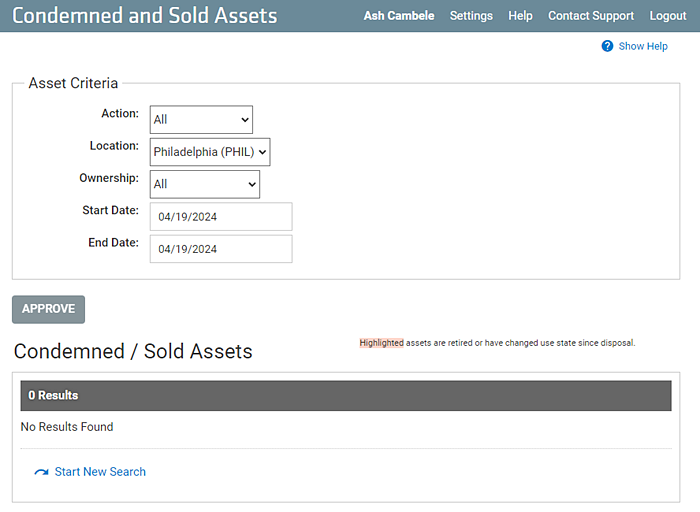
Asset Criteria
This is where you define the parameters of the report. The Condemned / Sold Assets report lists only the condemned or sold assets that match all the specified criteria. The report is automatically generated each time you change one of the criteria.
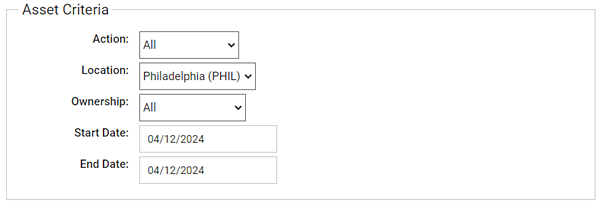
Action — The type of action used to mark the asset as condemned or sold. Select one.
All — Show assets regardless of what action was used to mark them condemned or sold.
Condemn Asset — Only show assets marked as condemned or sold by the Condemn Asset action.
Sell Asset — Only show assets marked as condemned or sold by the Sell Asset action.
Dispose Assets — Only show assets marked as condemned or sold by the Dispose Assets action.
Location — The location where the assets were marked condemned or sold. Select one.
Ownership — The owner of the assets marked as condemned or sold. Select one.
Start Date — Only show assets marked as condemned or sold on or after this date. Select one.
End Date — Only show assets marked as condemned or sold on or before this date. Select one.
Condemn / Sold Assets Report
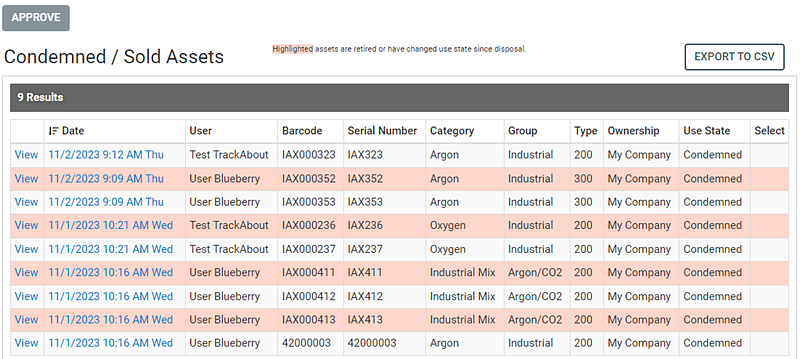
TIP
Highlighted assets are retired or have changed use state since disposal.
APPROVE — Click to confirm the selected assets as condemned or sold.
EXPORT TO CSV — Export the report to an Excel-compatible CSV file.
SELECT ALL — Selects all assets requiring confirmation before they are marked sold or condemned.
CLEAR ALL — De-selects any checked assets.
View — Click to view the asset’s history.
Date — Click to view the Condemn Asset action record.
Select — Click to select the asset for approval. This option is only available If TrackAbout has been configured to require additional approval before an asset is marked as sold or condemned.
