Bulk Update Rental Rates
TrackAbout Web ► TrackAbout Config ► Bulk Update Rental Rates
Jump To: Bulk Update Rental Rates
Bulk Update Rental Rates lets you update your rental rates in bulk by filling out an Excel spreadsheet and uploading the spreadsheet into TrackAbout.
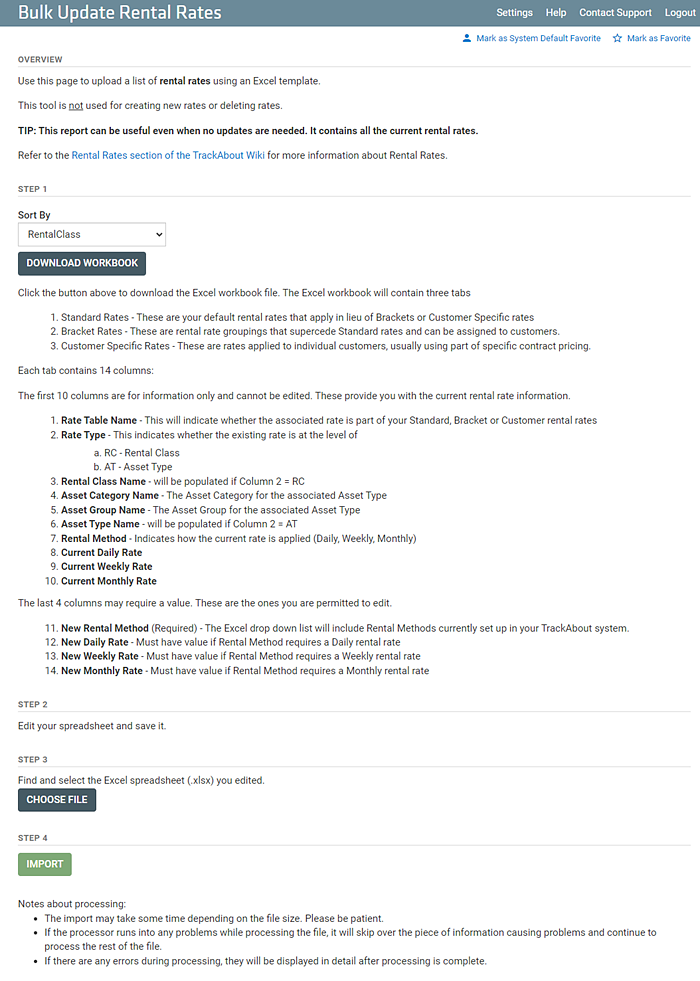
To use Bulk Load Rental Rates:
-
Download the workbook (Step 1).
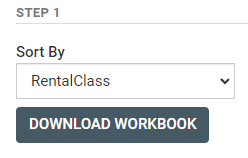
Sort By — Select how you want entries in the workbook sorted.
NOTE
It is a protected workbook and cannot be sorted after it's downloaded.
DOWNLOAD WORKBOOK — Click to download the workbook as an Excel file (.XLSX).
-
Edit the workbook to define rental rates (Step 2).
The Excel workbook has three tabs, each with 14 columns — four of which can be edited to set new rates or methods.
Tabs
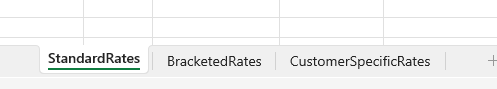
Standard Rates — The default rental rates that apply in lieu of Brackets or Customer Specific rates.
Bracket Rates — Rental rate groupings that supersede Standard rates and can be assigned to customers.
Customer Specific Rates — Rates applied to individual customers, generally using part of specific contract pricing.
Columns
The first 10 columns contain current rental rate information and cannot be edited.
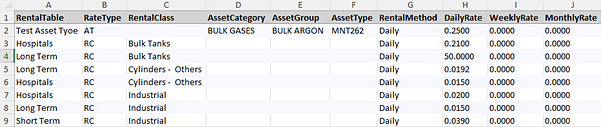
RentalTable — The associated rental rate table.
RateType — The current rate type: RC (Rental Class) or AT (Asset Type).
RentalClass — The current rental class (RC Rate Types only).
AssetCategory — The Asset Category for the associated Asset Type.
AssetGroup — The Asset Group for the associated Asset Type.
AssetType — The current asset type (AT Rate Types only).
RentalMethod — How the current rate is applied (Daily, Weekly, Monthly).
DailyRate — The current daily rate, if any.
WeeklyRate — The current weekly rate, if any.
MonthlyRate — The current monthly rate, if any.
The last 4 columns are editable and are how you set new rental methods or rates.
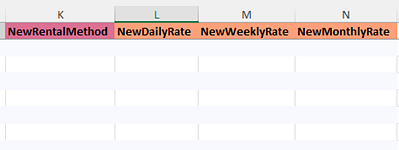
NewRentalMethod — The new rental method. Select one of the Rental Methods currently set up in your TrackAbout system from the drop down list. Required.
NewDailyRate — The new daily rate. This field must have a value if the Rental Method requires a Daily rental rate.
NewWeeklyRate — The new weekly rate. This field must have a value if the Rental Method requires a Weekly rental rate.
NewMonthlyRate — The new monthly rate. This field must have a value if the Rental Method requires a Monthly rental rate.
-
Upload the workbook (Steps 3 and 4).
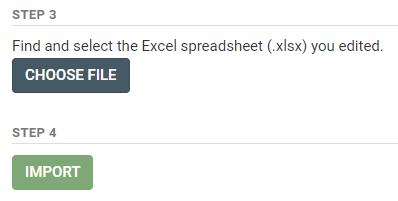
CHOOSE FILE — Click to select the workbook to upload.
IMPORT — Click to upload the selected workbook to TrackAbout and import it.
NOTES
-
The import may take some time depending on the file size. Please be patient.
-
If the processor runs into any problems while processing the file, it will skip over the piece of information causing problems and continue to process the rest of the file.
-
If there are any errors during processing, they are displayed in detail after processing is complete.
