User Access Control
This page allows for configuration of user permissions and roles.
Permissions
This section allows users to define the permissions for each user role (role names are defined on the roles page). Each permission describes a fine-grained logical operation, such as being able to access the administration pages, or adding/modifying a user account. You could say a permission represents access granted to a user to perform a set of operations.
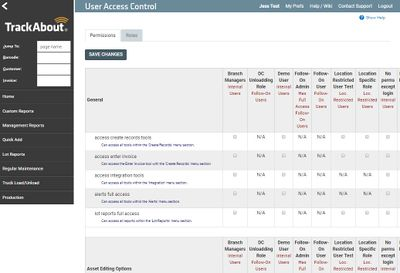
Once you've configured roles and permissions, you can assign roles to users on the same pages where you configure user settings.
Certain permissions, pages, or features are not available to Location Restricted users. For these permissions you will see "N/A", or Not Applicable, where there would otherwise be a checkbox.
Roles
Roles allow you to fine tune the security and administration of TrackAbout. A role defines a group of users that have certain privileges as defined on the Permissions tab. Think of a role as a container for various privileges. You may define as many roles as you like and assign them to your users.
Users may belong to more than one role, but if the privileges between two roles conflict, the role with higher privileges will win.
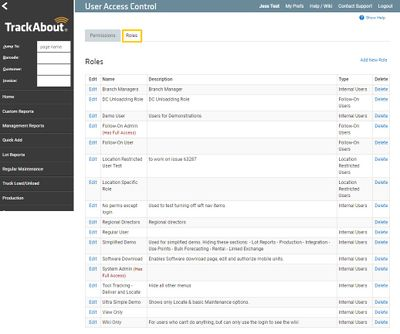
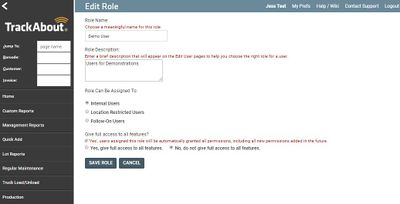
Assigning Users to Roles
When creating or updating an Internal User, there will be a section under Website to assign a user's role. The user will need to be assigned to one of the available roles before saving.
When a user is limited to only specific locations/branches in the system, the system will require a Role specific to "Location Restricted" users. If there have not yet been any Location Restricted Roles set up in the system, the user will see a message on the Internal Users screen.
