July 2024 Release Notes
Delivery and Customer Audit Receipt Email Customization
Subject lines and body text in TrackAbout Delivery and Customer Audit receipt emails are now customizable to say what you want.
-
For Delivery Receipt Email subject lines and bodies, TrackAbout Support can set up templates that automatically insert your company name, the invoice number, customer number, and/or customer name into text you specify. Additionally, the text used by media links in email bodies can be customized.
-
For Customer Audit Emails subject lines and bodies, TrackAbout Support can set up templates that automatically insert your company name into text you specify.
To customize your Delivery and Customer Audit receipt emails, contact TrackAbout Support.
Delivery and Customer Audit Receipt Email Reply To Address Customization
You can now specify the email address used as a reply-to address in Delivery and Customer Audit receipt emails. To make a change, contact TrackAbout Support.
TrackAbout Web
TrackAbout Config > Ownerships — The default ownership can now be edited. To change the default ownership, go to the Ownerships page, search for the current default ownership, and click EDIT.
Regular Maintenance > Sync Problems — The record type of a sync problem is now displayed in a new column, called Action.

This new column is on by default. To switch it off, contact TrackAbout Support.
TrackAbout Mobile 7 (iOS / Android)
Truck Inventory — The new Truck Inventory action gives drivers an up-to-date report about what’s on their truck while they’re on a trip.
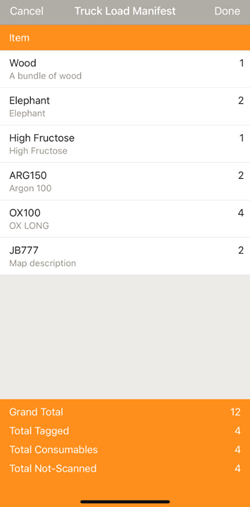
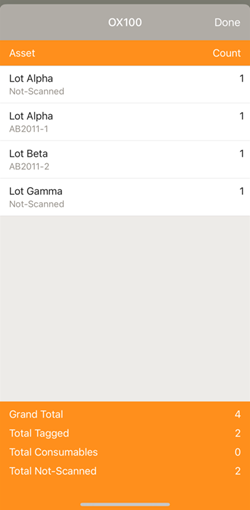
Truck Inventory works once a truck has been loaded (using Load Truck), and shows details including the number of unique tracked assets and not-scanned items which have already been delivered during the trip, as well as the trips undelivered and pre-cancelled orders.
Shown details include:
-
Empties and fulls
-
Lot Numbers
Truck Inventory works whether or not TrackAbout Mobile 7 is connected to the internet.
Truck Inventory must be enabled by TrackAbout Support.
Delivery (with Integrated Order Sync) — Delivery (with Integrated Order Sync) can now be set to show all orders for a trip regardless on their status: delivered, undelivered, or cancelled (i.e. pre-cancelled).
Delivery (with Integrated Order Sync) — The total pre-tax customer price of all the items scanned or entered for a delivery can now be shown on the Delivery Items screen. The screen updates the total each time a new item is added.
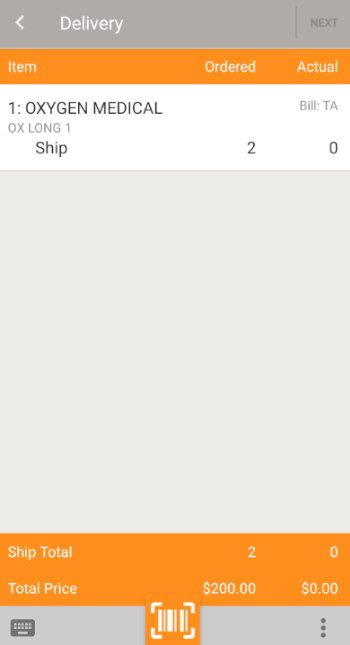
To enable this option, contact TrackAbout Support.
Generic Actions — TrackAbout can now create generic actions that can be run while TrackAbout Mobile 7 is offline and the iOS/Android device is not connected to the internet.
Delivery — Test date validation can now be added to assets being delivered. This validation is skipped for returning assets.
