Sort for Delivery
Sort for Delivery lets you use your mobile device to collect assets into a tracked pallet / container.
TIP
Build Pallet can also be called Delivery Sort, Sort for Delivery, and Palletize for Delivery.
NOTE
These instructions are for the base version of TrackAbout Mobile 7. Because TrackAbout Mobile 7 is highly customizable, the screens and prompts you see may differ from those shown here.
To use Sort for Delivery:
Tap Sort for Delivery to begin.

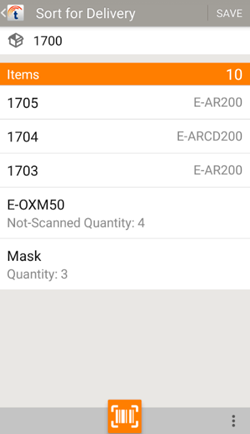
Add items to the pallet by scan or manually.
 — Scan using your device's camera.
— Scan using your device's camera.
 — Additional options.
— Additional options.
Finish Later — Saves the pallet and the items in it, and closes Build Pallet. You can resume adding items to the pallet at a later time by opening Build Pallet again and scanning the pallet.
Restart — Removes all items from the pallet.
Add Product — Add hardgoods and non-scanned items manually by looking up their product code and entering a quantity to add.
Flag for Maintenance — Tap to flag one or more of the assets as needing maintenance.
Tap SAVE when done.
TIP
Not finished adding items to the container yet? Use the Finish Later option instead of Save.
Add Product — Select Product Code
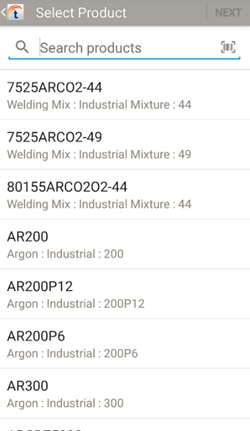
Select a product code to add.
Search Products — Search for a product code.
 — Search for a product code.
— Search for a product code.
 — Scan a product code.
— Scan a product code.
Tap NEXT to adjust the quantity.
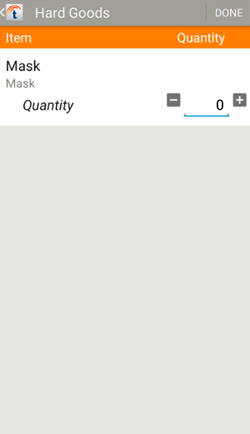
Adjust the number of the product to include in the container.
Quantity — Tap ![]() to add and tap
to add and tap ![]() to subtract as needed.
to subtract as needed.
DONE — Tap to finish editing the quantity.
Flag for Maintenance — Select Asset
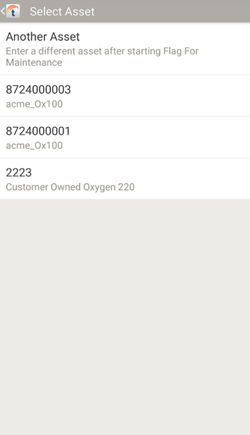
Select an asset to flag for maintenance.
Tap Another Asset to add an asset that isn't listed.
Tap an asset to select it and continue.
Flag for Maintenance — Review Selection
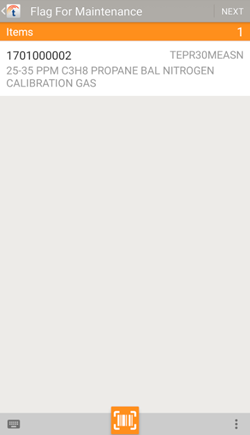
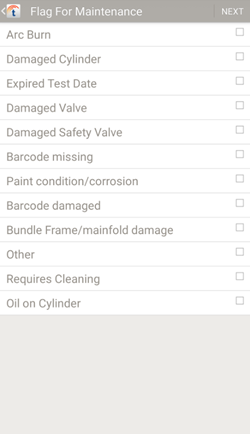
Tap the reason(s) maintenance is needed, then tap NEXT to continue.
Flag for Maintenance — Attach Photos

Take up to 5 photos that illustrate why maintenance is needed.
Tap  to add a new photo using your device's camera.
to add a new photo using your device's camera.
 — Tap to display additional options.
— Tap to display additional options.
Pick Existing Photo Choose an image from your device.
Tap SAVE to finish flagging assets for maintenance.
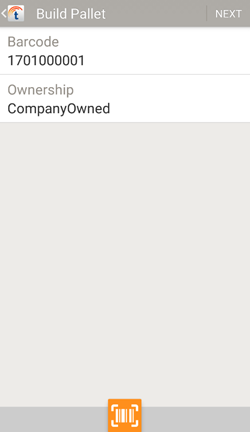
 — Manually enter a tracking code.
— Manually enter a tracking code.