Make Bundle
Make Bundle lets you create a bundle with TrackAbout Mobile 7.
NOTE
These instructions are for the base version of TrackAbout Mobile 7. Because TrackAbout Mobile 7 is highly customizable, the screens and prompts you see may differ from those shown here.
To use Make Bundle:
-
Start Make Bundle
-
Assign a serial number
-
Specify a product code
-
Note the bundle's owner
-
Select a quantity
Tap Make Bundle to begin.
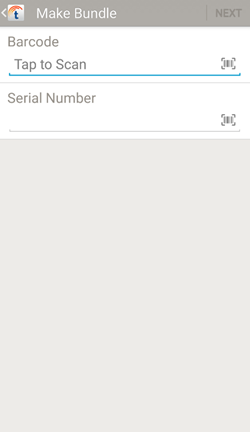

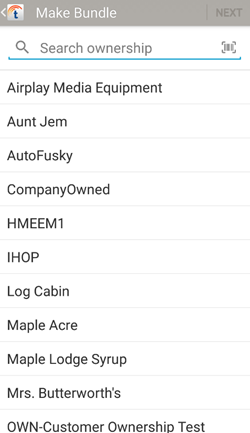

Tap to select the number of items in the bundle. Tap NEXT to continue.
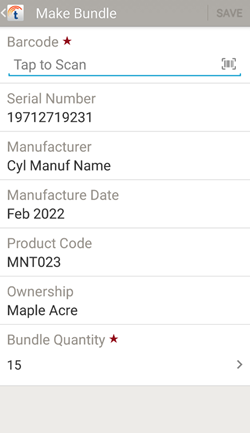
Assign a tracking tag to the bundle and set the number of items in the bundle.
Barcode
 — Tap to scan a tracking barcode.
— Tap to scan a tracking barcode.
Bundle Quantity— Tap to select a quantity from the list.
Tap SAVE to create the bundle.
 — Search product codes.
— Search product codes.