Main Screen
TrackAbout Mobile 7's main screen gives you easy access to the actions you can perform using the app. From the main screen, you can also access TrackAbout Mobile 7's options and settings menu, and sync the data on your smart device with TrackAbout.
The TrackAbout Main Screen
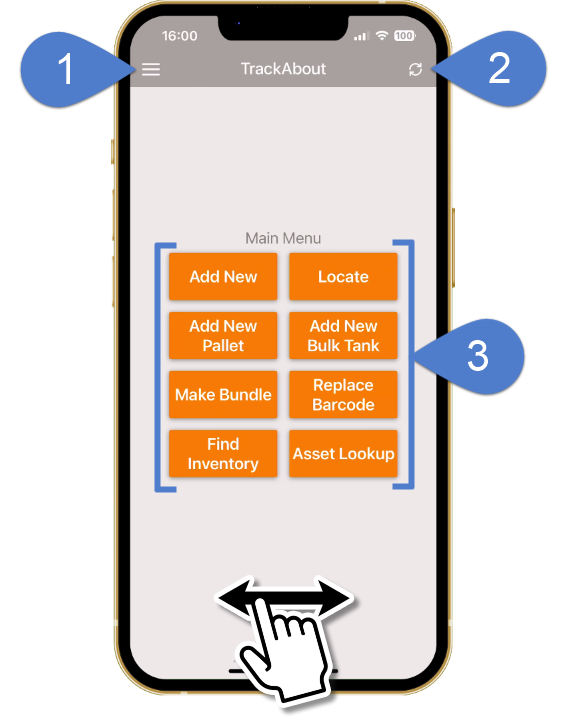
 Menu — Tap to access TrackAbout Mobile 7's options and settings menu.
Menu — Tap to access TrackAbout Mobile 7's options and settings menu.
 Sync — Tap to sync with TrackAbout. Syncing transfers the latest data collected on your device with the latest data on TrackAbout so both are up-to-date and accurate. Syncing requires an internet connection.
Sync — Tap to sync with TrackAbout. Syncing transfers the latest data collected on your device with the latest data on TrackAbout so both are up-to-date and accurate. Syncing requires an internet connection.
TIP
Sync often — especially after being offline.
 Actions — Actions are job-related and tracking activities you can do using TrackAbout Mobile 7. Actions are shown in groups of up to eight per page. Swipe Left to see the previous group of actions. Swipe Right to see the next group of actions.
Actions — Actions are job-related and tracking activities you can do using TrackAbout Mobile 7. Actions are shown in groups of up to eight per page. Swipe Left to see the previous group of actions. Swipe Right to see the next group of actions.
