Certificate of Analysis (COA)
When distributors guarantee the chemical makeup of a product they often provide a printed Certificate of Analysis (COA) as proof it has been tested to meet promised specifications. The certificate is traditionally provided to the customer as an attachment on the product container itself.
With TrackAbout, you can automate assigning and attaching digital Certificates of Analysis (COAs) to unique assets. You and your customers (using the TrackAbout Customer Portal) can then view and download those COAs through TrackAbout Web.
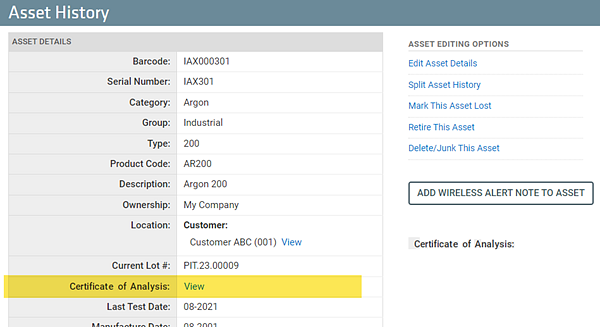
Whenever you create a COA for an asset or lot, you place it on your own webserver for TrackAbout to link to, or you’ll upload the COS to TrackAbout so we can link to it from our webserver.
Regardless of where the COAs are served from, TrackAbout matches assets to the appropriate COA, attaching it to an asset’s Fill record. TrackAbout then provides a link to view or download the COA through the asset’s history page or the Cert. of Analysis Search page in TrackAbout Web.
External System Link
With this method, COA documents are stored in a non-TrackAbout web server — either one you host or is hosted by a third-party service for you. TrackAbout dynamically associates the COA URLs you provide with specific tracked assets.
TrackAbout includes the URL as a link to the correct COA when you view the asset’s history page in TrackAbout Web.
TrackAbout also includes the URL as a link for viewing or downloading for your customers using the TrackAbout Customer Portal.
NOTE
When using the Customer Tracking Portal, your customers can only view assets that are currently in their possession — they’ll only see COAs for the assets they currently hold.
For TrackAbout to link to a COA for a tracked asset, the asset’s Lot Number, Serial Number, or Delivery Ticket Number must be part of the URL provided by your system as a link.
Lot Number — The current lot number of the asset.
Serial Number — The serial number of the asset.
Delivery Ticket Number — The most recent delivery ticket number used to deliver this asset to a customer.
TrackAbout looks for one of these to be present in the link to know which COA to display.
Examples
Given an asset with a Lot Number of “123456”, the following would all be valid URLs:
http://examplewebsite.com/COAs/123456.pdf
http://examplewebsite.com/123456/COA.pdf
If TrackAbout finds a valid URL for an asset, it will display it as a link to the asset’s COA. If it doesn’t find a matching URL for an asset, no link is displayed.
TrackAbout can handle COAs that are stored in different systems with different domains or folder structures, provided TrackAbout has been set up beforehand to look in each different system.
Example
Specialty Gas COAs could be served from one domain, and other gas COAs could be in another.
As long as both systems provide URLs which include a Lot, Serial, or Delivery Ticket number in them, TrackAbout will check them for a URL that goes along with an individual asset.
When there are multiple URLs, TrackAbout checks them each in turn, displaying the first valid one it finds.
Direct from TrackAbout
With this method, you create COAs for your lots and upload them to TrackAbout. TrackAbout links to the files on our own webservers and provides the appropriate view/download link to users.
Whenever you create a COA for a lot, you’ll upload the COA file to a secure FTP site hosted by TrackAbout. (Contact TrackAbout support to setup the secure FTP site.) The COA files must be in PDF or TIFF format.
TIP
It is important that the assets are assigned to the lot before the COA is uploaded. In practice this means that any non-wireless handhelds should be synced before pushing COAs to TrackAbout.
TrackAbout regularly checks the FTP site for new COA files, copying them to our own webserver and associating them with the correct tracked assets as it finds them.
The COA files you upload must follow a specific naming convention:
[LOT].[FileExtension]
Example
Using this naming convention, a COA in PDF format for lot 123456 would be named 123456.pdf
Customizing TrackAbout
TrackAbout is highly customizable to meet specific business needs. If you are interested in customizing TrackAbout to better meet your needs, please contact TrackAbout Support.
