Location Restricted Users
Sometimes you might have personnel who need access to either the TrackAbout website or mobile application but should not have access to all data in TrackAbout. In these cases, a user's functionality can be limited to selected locations.
If a user is limited in this manner, they are known as a location-restricted user. A location-restricted user can only see assets which are in the location(s) to which they have been given access, including assets at customers to whose servicing location the user has access.
How It Works
Website vs Handheld Access
How Location Restricted Users are controlled varied based on Website versus Handheld access.
From the editing an account from the Internal Users page:
Authorized Locations — This controls which locations a user is authorized to work from on the handheld device.
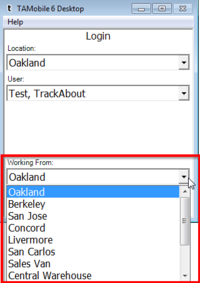
Location Specific User Role — This determines what Location Restricted Users are permitted to View, Add and Edit on the website. Again, this is set up and controlled through the User Access Control page
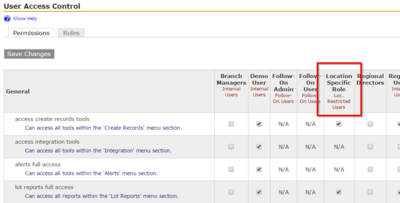
Restrictions and Limitations
Location Restricted Users can be configured so that if an asset is not currently at one of their authorized locations or associated customers, then they cannot see it. It is as if this barcode does not exist.
Setting it Up
Before Internal User accounts can be restricted to specific locations, there should be a Role set up via User Access Control for Location Restricted Users. Review the User Access Control page for information about how to set up the role.
Once a Location Restricted User role is in place, clients can assign Internal User accounts to specific locations. This is done through editing individual accounts through the Roles and Permissions section of the Edit Internal Users page.
When you select Specific Locations under Authorized Locations, the new Location Specific Role will appear under the Roles and Permissions section.
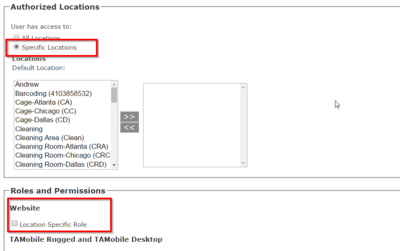
NOTE
As of April 2020, Supplier and Truck locations are not limited by location restrictions.
Customizing TrackAbout
TrackAbout is highly customizable to meet specific business needs. If you are interested in customizing TrackAbout to better meet your needs, please contact TrackAbout Support.
