Condemning or Selling Assets
At some point, you’re going to have assets you’re removing from your inventory because they’re being mothballed, scrapped, or sold. When they are, you’ll also need to remove them from TrackAbout.
Using TrackAbout Mobile 7 app on iOS and Android devices or TrackAbout Mobile 6 on Windows CE/Rugged devices , you can mark these assets so they are not counted against internal inventory in TrackAbout, and can no longer be tracked in TrackAbout, and/or prevented from being used in most TrackAbout Mobile actions, such as Load Truck.
When an asset is marked as condemned or sold using Trackabout Mobile, its status is changed and the action recorded in TrackAbout as part of its history.
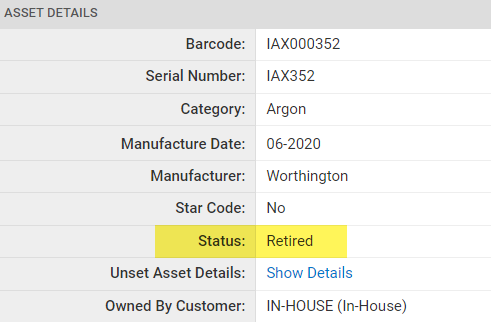
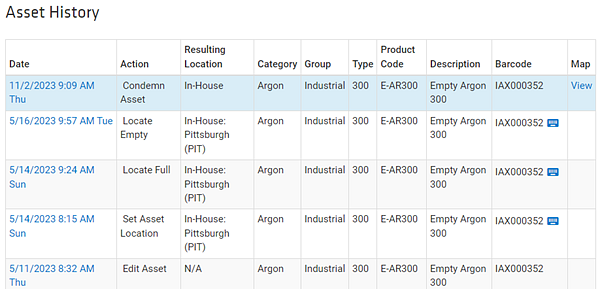
You can see assets that have been condemned or sold through Condemned and Sold Assets Report on TrackAbout Web (Management Reports w Condemned and Sold Assets).
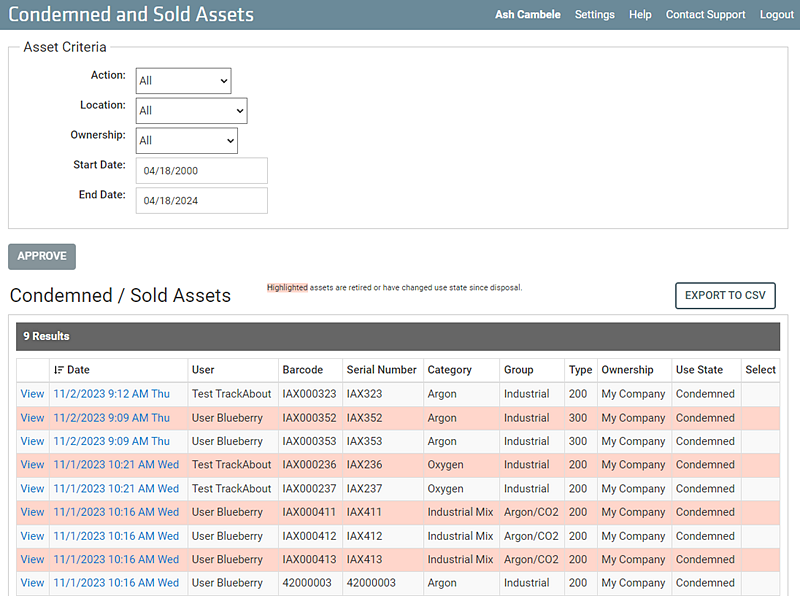
TIP
By default, asset are automatically marked as Retired when scanned through the Condemn Asset action. However, TrackAbout can be configured so that assets scanned using TrackAbout Mobile by a user who does not have permissions to use the Condemned/Sold Assets Report are marked Condemned. In this case, these assets must be approved through the Condemned/Sold Assets Report for them to be marked Retired.
Assets can be marked as condemned or sold through Condemn Asset on TrackAbout Mobile 7 only if they meet specific conditions. If they do not meet all the conditions, Condemn Asset rejects them. These rules help ensure assets can’t be marked as condemned or sold in error.
Conditions for marking assets as condemned:
-
If the asset is a pack, bundle, or container, it must be empty. In other words, it cannot contain assets.
-
The asset can’t be contained within a pack or container.
-
The asset can’t be in a Condemned, Sold, or Delivered Use State.
-
The asset must be in-house.
Conditions for marking assets as sold:
-
If the asset is a pack or bundle, it must contain assets.
-
If the asset is a container, it must be empty (cannot contain assets).
-
The asset must not be contained within a pack or container.
-
The asset must not be in Condemned, Sold, or Delivered Use State.
-
The asset must be in-house.
Condemn and Sell Assets features are included as part of TrackAbout’s core functionality but must be configured and enabled by TrackAbout Support before they can be used.
