Sign Later
Sign Later, also called Collect Multiple Signatures, lets you collect a single signature for multiple deliveries. It works in conjunction with the Delivery action's option to sign for a delivery later.
Sign Later is a convenient way to get a single sign-off when making multiple deliveries to the same customer.
NOTE
These instructions are for the base version of TrackAbout Mobile 7. Because TrackAbout Mobile 7 is highly customizable, the screens and prompts you see may differ from those shown here.
To use Sign Later:
-
Mark one or more deliveries as "Sign Later" in Delivery / Return.
-
Start Collect Sign Later
-
Select Deliveries
-
Collect Signature
-
Get Sign-Off
Tap Sign Later to begin.
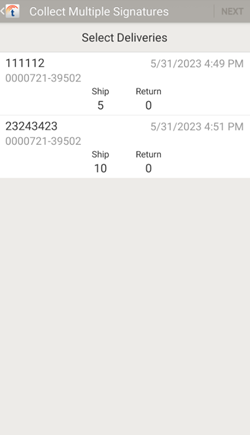

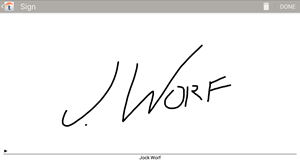
Ask the customer to sign the screen, then tap DONE to continue.
 — Tap to erase the signature.
— Tap to erase the signature.

NOTE
Depending on how your TrackAbout is customized, you may not see this screen.
Current Printer — Tap to select a printer. (Optional)
Tap Print Receipt(s) to print to the selected printer. (Optional)
Tap DONE to finish.
