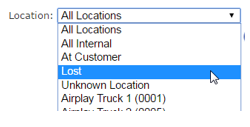Lost Assets
Over time, there may be several reasons to believe assets maybe misplaced or lost. For instance, perhaps an asset has been delivered to a customer, but the customer insists they don't have it. You need a way to remove these from your active inventory so they don't affect internal asset management for things like ordering, production, asset utilization, etc.
TrackAbout provides a means to mark these kinds of assets as lost. This will remove the asset from the branch's inventory, but the asset's information will still be maintained in the TrackAbout database.
How Does It Work?
Throughout TrackAbout's website and mobile software, there are several ways to mark assets as "Lost".
Regardless of how the assets are marked Lost, you have the option of either making a customer responsible or setting no customer responsible.
-
You should make a customer responsible if you will be billing that customer out of your accounting system for the Lost assets.
-
In TrackAbout, whether or not a customer has been marked as responsible has no impact unless the asset is scanned again at a later date, causing the asset to show up in the Lost Assets Found section of the Dashboard (see Lost Assets Found section below.)
As a result of any of the actions mentioned above, TrackAbout will create a Mark Lost record and insert it into the Asset's History. In addition, the Asset's Status will show as Lost.
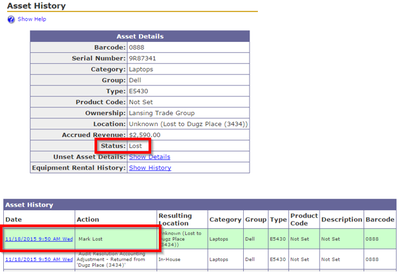
Once marked, as stated in the Overview section, these assets will no longer be counted as part of your active inventory. However, TrackAbout does not delete this information. The history of a Lost Asset will remain intact. This way, if ever the asset is found, TrackAbout will remember the asset and return it to the active inventory.
Reporting Tools
Lost Assets
This report shows assets lost based on a set of search criteria.
The report can be filtered by date ranges, the customer responsible for losing the assets or the last known location of the asset.
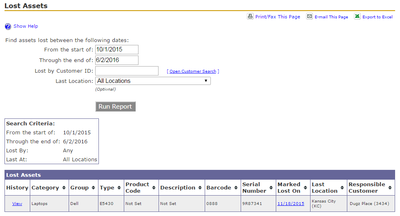
In the report, the 'Lost Location' column will display the last known location of the asset. If a customer is responsible for the asset, it will be listed in the 'Responsible Customer' column. The columns can be sorted by clicking on the column headers. To perform a secondary sort, hold  while clicking on the second column.
while clicking on the second column.
Lost Assets Found
Lost Assets Found reports on assets that were previously lost, but have since been found and gives you the opportunity to acknowledge recovered assets.
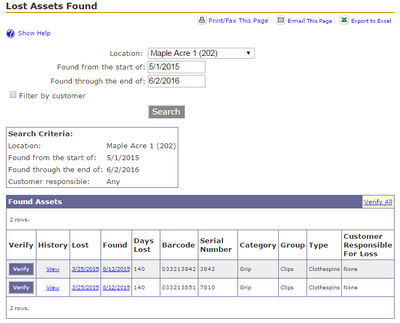
If during the Mark Lost process a customer was selected as being responsible, you will see that customer in the column, Customer Responsible for Loss. That serves as a reminder to you that you have charged the customer for the asset and, now that it has been found, you should refund the charge. This serves to build trust and credibility with your customer. This flag is nothing more than a reminder to you.
Depending on your level of access, you may see a Verify button in the leftmost column. By verifying the assets on this page, you are acknowledging that they have been recovered. Pressing the Verify button simply removes the information about the recovered asset from this page. It makes no other changes.
Pressing the Verify All button, will verify all records returned from the current search.
NOTE
You are responsible for initiating any business process that deals with the recovery of lost assets.
Lost Assets on the TrackAbout Dashboard
A link to this report will be available as part of your TrackAbout Dashboard. "Found Assets" is one of the standard pieces of information highlighted by the Dashboard. When there are "Found" assets to review, the Dashboard will look like this:
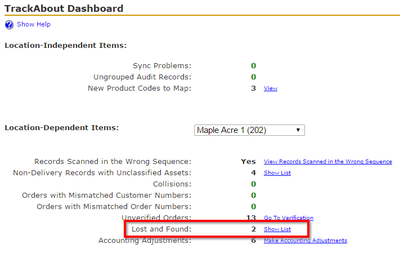
All Assets
This report summarizes all assets currently being tracked by TrackAbout and will provide information about Lost Assets by Product and Quantity.
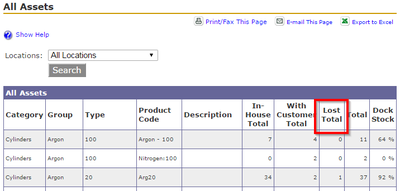
Current Inventory
The Current Inventory tool lists Lost as one of the Location search options.